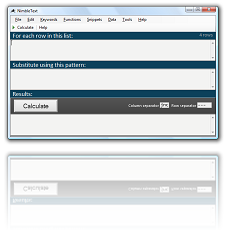NimbleSET Action Shots
Basic Operation:
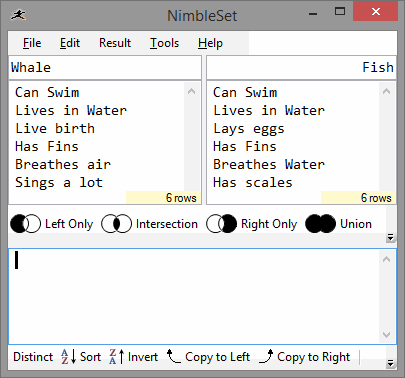
Basic Venn diagram operations:
- Left Only
- Intersection
- Right Only
- Union
- Symmetric difference ('XOR')
- Swap Left/Right
Operations to perform on the results:
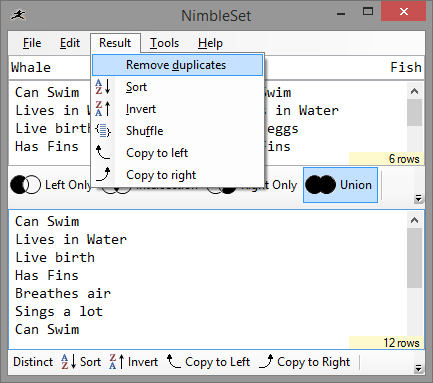
Results operations:
- Distinct (i.e. remove duplicates)
- Sort (sort the rows alphabetically, ascending)
- Invert (reverse the order of the rows)
- Shuffle (randomize the order of the rows)
- Copy to left (copy the results into the left pane)
- Copy to right (copy the results into the right pane)
External Tools
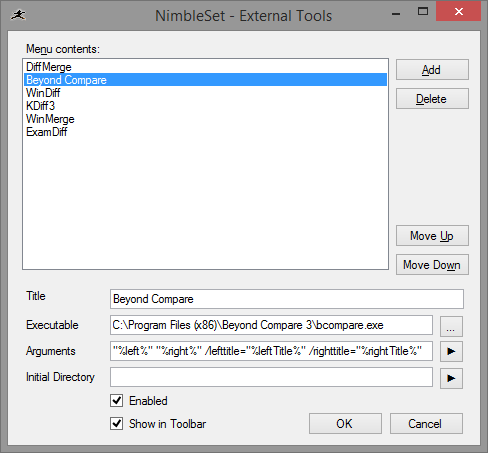
You can launch your own external tools from the toolbar or menu. Out of the box, we show you how to configure NimbleSET to integrate with these difference/merge tools:
You can easily add your own external tools, right into the toolbar.
Find, Find Next, Replace
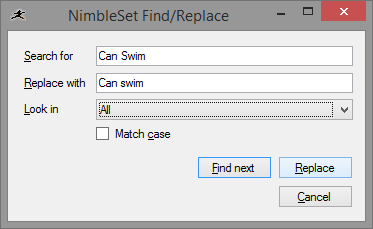
Your basic Find (Ctrl-F), Find next (F3), Replace (Ctrl-H) behaviour, that lets you replace text in one, some or all input areas at once.
Command-Line Helper
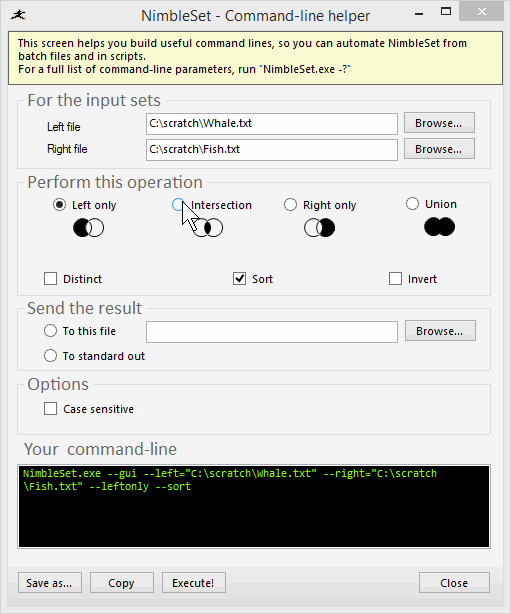
Under the tools menu you'll find the Command-Line Helper. This is a handy built in tool to make command-line automation dead simple.
Just pick the options you want and, as you do, a sample of the required command-line is provided at the foot of the form. Once you're happy with it you can save it as a batch file, or copy it to the clipboard.
You can also press 'execute' to try it out immediately. (A command prompt will open up, and run the command-line you've built up.)
I wish all tools that run from the command-line provided a helper like this!
Options! Settings! Config!
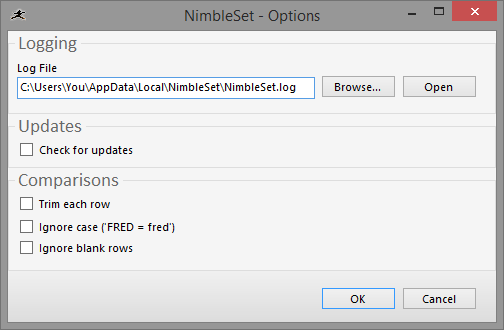
There are as few options as possible, but as many as are needed.
You can disable automatic updates, to prevent the dreaded Adobe-Syndrome!
You need to purchase a license to unlock all the features in NimbleSET.
Download NimbleSET