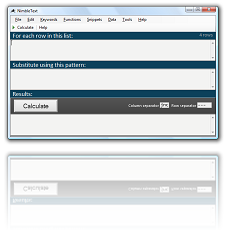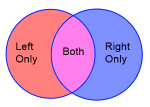toDate: Convert a string to a Date
NimbleText enhances javascript's Date handling capabilities by adding a way to format dates (the format function, see Date Format) and also a way to parse strings into dates: the toDate function.
For example, given the string:
01 Jan 2020
You can turn it into a Date object, like so:
<% $0.toDate('dd n yyyy') %>
The difficult bit is crafting the mask that identifies the date format you are parsing.
Here are some examples
Examples
| Input | Pattern | Result |
|---|---|---|
01 Jan 2020 |
<% '$0'.toDate('dd n yyyy') %> |
Wed Jan 01 2020 00:00:00 |
12/06/31 |
<% '$0'.toDate("dd/MM/yy") %> |
Fri Jun 12 1931 00:00:00 |
17 Feb 2021 |
<% '$0'.toDate("dd n y") %> |
Wed Feb 17 2021 00:00:00 |
17 February 2021 |
<% '$0'.toDate("dd N y") %> |
Wed Feb 17 2021 00:00:00 |
2023-06-21 23:12 |
<% '$0'.toDate("yyyy-MM-dd HH:mm") %> |
Wed Jun 21 2023 23:12:00 |
01 Feb 2021 11am |
<% '$0'.toDate("dd nnn yyyy haa") %> |
Mon Feb 01 2021 11:00:00 |
01 Feb 2021 11pm |
<% '$0'.toDate("dd nnn yyyy haa") %> |
Mon Feb 01 2021 23:00:00 |
01 Feb 2021 11:23:21.555 |
<% '$0'.toDate("dd nnn yyyy HH:mm:s.S").getMilliseconds() %> |
555 |
Characters
| Character | Meaning | Examples |
|---|---|---|
| Y | Full year | 2021 |
| y | 2 digit year | 21 |
| M | Month number | 01 |
| n | Month short name | Jan |
| N | Month (full name) | January |
| d | Date | ?? |
| m | minutes | 57 |
| H | Hours (24 hour time) | 21 |
| h | hours (12 hour time) | 9 |
| s | Seconds | 52 |
| S | Milliseconds | 123 |
| a | Meridian (AM or PM) | AM, PM |
| w | Weekday (short names) | Mon, Tue |
| W | Weekday (full names) | Monday, Tuesday |
| z | Timezone offset | ... |
Further help
You can also get general help, help on all the symbols and keywords, or on the built-in functions, filtering with a where clause, help with the powerful command-line automation, or applying custom formats to your dates and times.
- General help
- Symbols and Keywords
- Built-in Functions
- The 'Where' clause
- Date Time formatting
- Date Time parsing
- Command-Line Automation
- SQL Master Class
- HTML Master Class
- Popular Text Manipulations Made Easy «« bookmark this one
You need to purchase a license to unlock all the features in NimbleText.
If you haven't downloaded NimbleText yet, then for added power, privacy and versatility I sincerely think you should download it now.
Download NimbleText