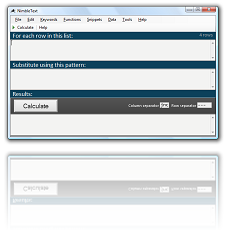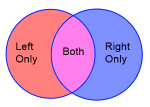Release Notes
Version 4.0.0.34617 #
22 June 2023, Headfort
Release Notes
Version 4.0 is a major new release.
Here's a summary of the changes by topic, then the changes described in more detail.
- Major Features
- Grouping of function/snippets
- Functions: new or improved
- Filter changes
- Quirky Features
- Small Features
- Bugs Fixed
Major Features
NimbleText now has considerably better support for high DPI (and for mixed DPI too). This version has been tested at higher DPI than ever before. (This is code for: I've got a new computer and nimbletext didn't look right on it.)
High and Mixed DPI support have their challenges. Most of the desktop software I encounter has some problems rendering correctly in at least one of the DPI configurations available from the hardware. We hope it's greatly improved in this release but there will always be more or new work to do on it. We do appreciate detailed reports: with screenshots and monitor sizes etc, of any bugs that are encountered -- to support@nimbletext.com.
Under the hood, NimbleText is now developed in typescript.
Major Feature: Grouping of function/snippets
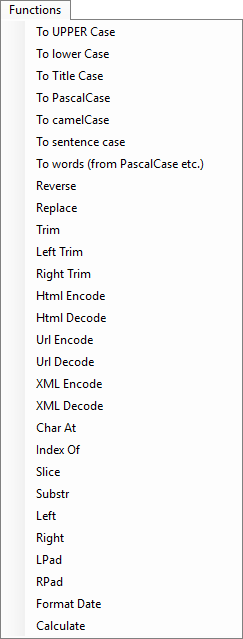
There were too many functions in the function menu.
There were so many that it would fill the full height of the screen on most people's computers. See the image at right ⇒
Now we've grouped the functions into categories, instead of one big list. The "date/time" related functions are under one menu item, the "casing/capitalization functions" are under another. The groups are:
- CaPiTalS
- Replace
- Trim
- Encode
- Substring
- Pad
- Date/Time
- Guid
You can mark any function you like as a "favorite" â and then it will also appear in the root of the "Functions" menu, at the top (not only under its category).
-
Similarly, snippets can be grouped and favorited â.
-
As usual we've added new functions, but quite a lot more than usual, now that we're no longer space constrained. In fact, we've added so many that we haven't had time to document them all.
Functions: new or improved
Thanks to the grouping explained above, we're no longer space-constrained, and can add (or reveal) more in-built functions.
As such there are many new functions, not all of which are documented yet.
Functions: new capitalization functions
Any remaining capitalization styles from this blog post: Think you're clever? Can you name each of these CASING styles? ...are now available as functions.
toSnakeCase-- snake_case -- see helptoKebabCase-- kebab-case -- see helptoTrainCase-- Train-Case -- see helptoVowelCase-- vOwEl cAsE -- see helptoRandomCase-- raNdoM cASe -- see help
Other new string functions
repeat-- see helpnewGuid-- see helpreplaceAll-- see helptoDate-- see helpltrim-- see helpltrimCrLf-- see helprtrim-- see helprtrimCrLf-- see helptrim-- see helpescapeRegExp-- see helpqu_s-- see helps-- see helptoBase64-- see helpfromBase64-- see helptoDotNetFromSql-- see helptoSqlFromDotNet-- see helpformat-- see helpreFormatDate-- see helpreFormat-- see helpwordWrap-- see help
Functions for comparison, filtering etc.
replaceAll
qu() -- for "enquoting" a value -- very useful when generating SQL... handling numbers, and nulls.
s() -- for pluralizing... including or not including a "s" or "es" etc as needed.
need more functions?? suggestions welcome
Best New Function:
-
Really powerfull date parsing functions at last! There are now a complete round-tripping set of string-to-date and date-to-string power.
-
It's built on a unified combination of two tiny libraries from other people. link and link.
Filter changes:
-
"Filter" is now consistently called "Filter" intead of sometimes calling it a "where clause"
-
The user experience (including the Look/Style) of "Filter" (previously called 'Where') has been improved.
-
A new "Filter" menu is available on the main menu -- jam packed with examples of useful Filter functions you can use. These are 'predicates' with examples such as:
- 'Skip header row'
- 'Even rows only'
- 'Odd rows only'
- 'First 3 rows only'
- 'Last 3 rows only'
- 'Contains: row contains particular text'
- 'Like: Simple pattern match (Wildcards: '*' any string, '?' any char)'
- 'Starts With: where a row starts with some text'
- 'Ends With: where a row ends with some text'
- 'IN: Where a values is IN a small set'
- 'First column is 'A''
- 'Fourth column is numeric'
- 'Row is ALL UPPER CASE'
- 'First column's 3rd character is 'B''
- 'First field has blank space around it'
- 'All rows (a non-filtering filter!)'
- 'Match a regular expression (starts with number)'
- 'Match a regular expression (markdown heading)'
...and they are easy to edit when you use them.
There is some new online documentation to describe this whole thing.
One downside is that, unless you have paid to register your license, the filter feature is off limits. With a paid license you unlock filters, you unlock access to the commandline api, improved support, a better world, etc.
- When using the filter feature, it tells you how many rows entered and left the filter. e.g.
321 -> 12
Quirky Features
- Tools > Generate Numbers
In the "tools" menu there is now an item "Generate numbers". If you enter a number, for example 3000, then the data (the first text area) will be replaced with 3000 rows that contain simply the numbers from 1 to 3000.
D.Avni requested this feature. This had been in my wishlist for many years, but no other user had ever requested it. Finally had an excuse to add it.
My previous workaround was to issue this command in powershell: 1..1000 | clip and paste that into NimbleText if I wanted 1000 rows. Now with the number generator you'd enter "1000" into the number generator and get the same result. It's less flexible, and I resisted the urge (for now) to parse sequences such as 1,2,3,101,110-300. But how long can one hold out?
Small Features
- The "Check for updates" flag now defaults to true.
- The "Always copy results to clipboard" option is now shown on the settings form.
- Settings form now has a "Reset to defaults" button. This is helpful particularly during troubleshooting and support. Sometimes a customer's copy of NimbleText is just behaving weird -- and it’s due to some setting that's been toggled and forgotten. Clear the whole slate with this button.
- "About box" now shows that the user is registered.
- new snippet included in snippets by default: "alternating row"
Bugs fixed
- In dark mode, colors of "You are up to date at version..." were unreadable. Fixed.
- Offline activation form was not working in previous release. Fixed.
- The "Command line helper" form had previously undergone an incomplete refactor. Fixed.
- Command Line helper: tab headings wrong size on high dpi screen. Fixed.
- Infer pattern had a major fault that has been fixed. Also it can no llnger be fooled by whitespace.
- Trim and Qualifiers options were interacting in a bad way. Fixed now.
- Consistent use of the term "Separator" instead of "Delimiter".
- Darkmode: custom drawn checkboxes in toolbars, other control rendering improvements.
- Bug around handling of filter on/off with session file load/save. Fixed.
- Snippets/Functions/Keywords menus did not have correct padding/margins. Fixed.
Version 3.1.0.33266 #
18 August 2020, Gothical
New Features General
- Dark Mode, Light Mode and System Mode (Dark or Light... depending on how your Windows system is configured)
- New layout: delimiters, row counts and labels are now floating magically in space.
- New NT icon. Scalable at last.
I'll also use this opportunity to link to the "ideas for future features" article, where future plans are shared.
Version 3.0.0.42720 #
13 January 2020, 2020: Visionary
New Features General
DPIAware: no longer blurry on high-DPI screens.-
New items and shortcuts in Edit menu:
Ctrl-Shift-A: Clear all, Ctrl-Shift-A, clears the 3 panels, as well as the where clause.Ctrl-Shift-Del: Clear the current panel (same shortcut as SSMS)Ctrl-Shift-C: Copy output to input, Ctrl-shift-C: Easily copy the output (results) to the input (data)
New Keywords:
$colDelim- output the column delimiter$rowDelim- output the row delimiter$pattern- output the literal pattern itself
New snippets included:
- Markdown Table Generator: a new built-in snippet to format separated data as a pipe-delimited markdown table
- Markdown TOC Generator: given the headings in a markdown document, generate a table-of-contents with on page links
- Unsmarten Text: remove ‘smart’ quotes, simplify em and en dashes, and all the other nasties that Word/Outlook will insist on giving you
Bug Fixes
- Add snippet: Textbox is now in a non-proportional font
- Help screen: some invalid html corrected.
- Command-line helper rebuilt to use a tabbed interface, so that it will fit on small laptop screens.
Ctrl-T, for inserting a Tab, would move to the end of the selection. This is now fixed.- Fixed inconsistent capitalization in "Options" form.
Version 2.9.1.36018 #
27 November 2018, Deep N-Rem Gestalt
Minor patch on version 2.9
Fixes bug where keystrokes in the results pane would trigger auto calculation unexpectedly.
Resisted the urge to add some of the 3.0 features to this patch.
Version 2.9.0.42289 #
13 November 2018, Deep N-Rem
NimbleText can now create patterns by itself, given a single example.
How to use this awesome power (it is very handy):
Put your data in the first textbox. Leave the pattern empty. In the result box, put an example of the result you expect from the first row of data. As you do this you may notice that the 'Calculate' button changes to be the '↑ Infer Pattern' button.
When you press the button, a pattern will be created in the pattern box. It can be a pretty clever pattern. (If you need it cleverer, let me know! I love a challenge)

Other Features in the Release
New functions (these are found in the functions menu):
toSnakeCase()creates "snake_case" text.toKebabCase()create "kebab-case" text.toKebabCase()create "kebab-case" text.wordWrap(maxLength)wraps text at a maximum length.
Calculate button is now blue. (Version 3.1 is going to take this even further. We live in wild and crazy times.)
Calculate button is above the "Results" heading.
Fixes in the Release
When launching a new instance with Ctrl-N, settings are saved first, so that any recent changes to the settings are present in that new instance you've just launched.
There was an annoying bug in persisting the 'filter' (i.e. Where Clause) setting. All resolved now.
Version 2.8.0.38449 #
15 March 2017, Deep State
Features in the Release
We now silently convert line endings to Windows style. This silent conversion occurs when you save a file, or copy text from the UI.
This behaviour can be overridden via a new option available in "Tools" → "Options". Check "Output 'Unix-Style' end of line characters") (and via command-line use "--unixeol" switch)
Added the ability to pass 'where clause' (filters) to command-line, with:
-w, --where=VALUE Apply a javascript expression to filter rows
--wherefile=VALUE Apply a javascript expression from a file to
filter rows
Fixes in the Release
Removed inconsistency in the way patterns like $-1 were handled inside/outside of <% embedded expressions %>. Now the final column is always $-1, second last column is $-2, etc.
Version 2.7.0.21505 #
5 October 2016, Continental
Features and Fixes in the Release
Can drag/drop files into NimbleText:
- Session files (*.nts) will be loaded, if dragged in and dropped anywhere.
- Pattern files (*.ntp) will be loaded in the "pattern" textarea, if dragged in and dropped anywhere.
- Any other files will be loaded into the "data" textarea, if dragged in and dropped anywhere.
Version 2.6.0.40938 #
23 February 2016, Killer Bees!!
Features and Fixes in the Release
Added functions: Lpad, Rpad, lastIndexOf, split, XML Decode.
Simplified the way date format works ($0.dateFormat("format") instead of new Date($0).format("format")
When using regular expressions as delimiters, the text inputs are w-i-d-e-r.
Improved unit test coverage.
Added tooltips to function menu.
Added 5 links to online help from the help menu.
Improved "custom sort" dialog. Less bugs, better tooltips, labels, etc.
While auto=on, sometimes there were javascript errors that are fixed now.
Version 2.5.0.39222 #
01 February 2016, Sarsaparilla
Features and fixes in this Release
FMLG01: Fixed: Commandline failed to respect "nonewline" parameter.
LB: Added integration tests that exercise every commandline option.
LB: Improved documentation of commandline.
SP: Fixed tab ordering in options form.
Version 2.4.0.22656 #
06 July 2015, Kenny
Features and fixes in this Release
MY01: Improved logging of javascript errors, and solved intermittent javascript error at startup.
JOB: Left/Right helper functions.
LB: Fixed toolbar rendering bug.
Version 2.3.0.26054 #
02 April 2015, LaserHook.
Features and fixes in this Release
SL01: UTF-8 Support, so that, for example, Chinese characters are now supported when loading/saving files.
RG01: xmlEncode function added to Function menu: it encodes < (<), > (>), " ("), & (&), and ' (').
JG01: Fixed bug where loading a pattern that contained a plus character ('+') would result in the plus characters disappearing.
JO01: Added tooltips to delimiters, specifically to give hints about '\t' for tab-delimited data.
SH42: Improved the internal help file.
Version 2.2.1.40629 #
20 January 2015, Funhouse +
Features in this minor release
Javascript functions 'slice' and 'substr' have been added to the function menu.
The following only affects users who've selected the 'Column Delimiter is Regular Expression' option or the 'Row Delimiter is Regular Expression' option: Improved error reporting if you attempt to use an invalid regular expression as a Column or Row delimiter. You'll now see a red outline and a tooltip text on the offending delimiter. Meanwhile the invalid regex will be treated as a literal delimiter.
The 'auto calculate' checkbox can no longer be pinned (or unpinned) from the toolbar. It is always permanently available next to the 'Calculate' button. (And no longer says 'auto calculate', instead it just says 'auto')
Version 2.2.0.38259 #
4 December 2014, Funhouse
Features and fixes in this Release
SH27. LBS01. Option to treat Column delimiters or row delimiters as regular expressions (option, in tools | options... and can pin that option to the toolbar)
LB. Native functions for:
KS01. "Auto preview" generally renamed to "Auto calculate" (sometimes abbreviated to just "Auto") and a checkbox placed adjacent to the calculate button.
(Note: when auto is on, undo/redo do not work.)
KS02. If there are more than 1000 rows in the data, then 'Auto' is switched off.
LB. Offline activation is Easier than ever.
KS03. Tooltip text on panel headings, to indicate what clicking on them will do.
KS04. Less gradients in the design. Simpler appearance. Corrected padding on text areas.
LB. Bug Fix, where an empty data textarea could cause unhandled exceptions with some patterns.
SR01. Bug Fix, where selectors with leading zeros, e.g. $01 and $h01, would not be processed. Now they are streat as $0 (or $h0) followed by a literal number.
RH01, LA02, DG01, K01. Do not start maximized. Remember the window state, and location across settings.
LB. Check for updates is synchronous, and has one less failure than it always had before.
LB. No longer need to explicitly accept the EULA. EULA is available from Help menu. But be warned that if you view it, and decide not to accept it, then the app exits immediately. So don't do that!
LB. Less of the annoying prompts to unregistered users. I love the unregistered masses and don't want to give them too hard a time. But go ahead and buy a license if you don't want my young children to starve. Really.
RP23. Seamlessly account for the way the browsers normalise line endings.
LB. Whitespace in code cleaned up. 90% of development budget spent on this of course.
Version 2.1.0.30080 #
Minor changes and bug fixes surrounding release of NimbleSET.
Version 2.1.0.36844 #
05 August 2013, BlackBird
Features and fixes in this Release
DF01. Tools menu. "Normalise clipboard line-endings to \n" command.
DF02. Tools menu. "Normalise clipboard line-endings to \r\n" command.
LB149. New default Snippet, Convert tabs to spaces. Intermixed tabs and spaces are of course the greatest scourge of our era. These new snippets will bring balance to our planet, at last.
LB150. New default Snippet, Convert spaces to tabs. Finally we can eradicate our documents of spaces and use pure wonderful tabs instead.
RP20. A column heading like E&A will show up as EA (with the A underlined) in the 'Data' -> 'sort by column' sub-menu. And in the 'Result' -> 'sort by column' menu. Fixed.
RP21. Inserting a function from the menu doesn't trigger 'auto preview' refresh. Fixed.
LB146. When setting the location of the log file, the Save File *Dialog* -- doesn't set the initial directory correctly. (But it does work correctly). Fixed.
Version 2.0.0.31088 #
21 May 2013, NimbleText 2.0
Features and fixes in this Major Release
SH11. Create an auto-calculate (preview) mode that hits the calculate button when the pattern (or data or rows delim or col delim) changes? Done.
LB138. auto preview on toolbar.
LB60. Ability to sort in a case-sensitive manner
LB61. Ability to sort in a numeric manner. (Bonus: sort as date added too)
LB62. Ability to sort by a particular column or set of columns in order.
LB133. Ability to sort while excluding header.
LB30. "Results" menu += sort (sort the *results*)
LB85. "Results" menu += Remove duplicates (from the *results*)
LB86. "Results" menu += shuffle (the *results*)
LB87. "Results" menu += invert (the *results*)
LB137. "Results" menu += custom sort.
LB18. Functions for formatting a date. e.g. given 2011-01-24 i want to turn it into 24/01/2011 or 24 Jan 2011.
LB141. Add credit regarding use of open source date format library
LB142. Documentation for open source date format library. See Help/DateFormat
LB143. Document "where" clause. See Help/Where
LB144. Reorganise the file menu to be a flat menu that emphasizes 'Open data' and 'Save result'.
LB135. Neater error messages, including when 'where clause' raises errors.
LB136. Consistent naming of where clause (was sometimes referred to as 'filter')
LB139. "Show where clause" on toolbar. (defaults to pinned)
LB140. Bug: Tool bar Options are not persisted across sessions. Fixed.
LB02. (expanded from SH02.) Implement these additional ways to execute -- Ctrl+E, Alt+X (for compatibility with query analyzer)
LB132. Fixed panel-rendering bugs around re-ordering of snippets, and delete of newly added snippet, edit snippet during reorder etc.
LB134. Snippets: Background transparency not set for delete icon seen during reorder mode of snippet list.
RP19. Bug: The 'pattern' textarea has focus (for example). When you alt-tab away from nimbleText and back to it again: You would expect the pattern texta area to still have focus. But it doesn't. Fixed.
Version 1.9.0.35134 #
14 April 2013, BoomTown
Features and fixes in this release
LB126. Manual activation, aka offline activation -- for registering your copy of nimbletext on a machine that is not connected to the internet, or for times when crazy corporate networks stop the activation from succeeding.
RP14. Each option available directly from the toolbar. Can be pinned/unpinned from within the options form.
SH22. More common toolbar items. e.g. cut copy paste. save.
RP11. "save" button on toolbar -- which would be a split button offering saving of each part (data/pattern/result/session).
PI01. Commandline-helper: capitalisation of the top bar is inconsistent. Fixed.
PI02. Commandline-helper: "delim." looks messy and unprofessional, especially when you use the full word elsewhere. Done.
PI03. Commandline-helper: "Save" button should be labelled "Save As.."
PI04. Commandline-helper: 'Suggested commandline' is the wrong word. Replaced with "Your command-line". Other related word improvements.
YD01. In the Options window [Tools > Options] the tooltip for "Ignore empty rows" is incorrect, and is the same text as the one correctly set for "Output a new line after each row". (bug was also present in command-line helper)
YD02. The Help text says that there is not yet an option to turn off "Ignore empty rows". But there is. Help fixed to describe this option.
YD03/RP18. Need a way to enter a tab character. (Since [tab] navigates between controls). Fixed. Ctrl-Tab inserts a tab character. (And is in the edit menu as 'insert tab')
SH26. Commandline helper more sentencey in places, e.g."Send the result" "To this file:". And so on.
LB113. help document needs to describe '$h0' and '$-1' and '$numFields'
LB116. ability to generate <, % and > symbols using $lt;, $percent;, and $gt; respectively
LB117. ability to generate $ symbol using $dollar;
LB121. Open commandline helper, Specify an input file that doeesn't exist, Specify a raw pattern, Specify 'to pipeline', Hit 'Execute!', The file launches but crashes with a file not found exception. Fixed now: A specific command line message is given about the file not existing
LB122. Open commandline helper, Click exec. A message is shown at bottom left of screen. Click that message. The message label should get hidden. Done.
Version 1.8.0.32955 #
15 Feb 2012, StormBoot
Features and fixes in this release
LB55/RP02. FILTER feature. In the tools menu, select 'show 'Where' clause' -- there is now a new textbox in between data and pattern. You can place predicates in there, i.e. where clauses. For example "$0 == '2' || $rowNum != 32" -- and the data rows will only get passed onward if the where clause is true. This feature is only unlocked if you purchase a license. etc.
LB124. Row delimiters are not remembered across sessions. Fixed.
Version 1.7.0.38673 #
13 Dec 2012, Weaponfoot
Features and fixes in this release
LB109. Fixed a nasty bug where the same default session was being loaded every time you ran the app (instead of remembering your data and pattern from last time).
LB115. In the application there is a menu called Keywords which is a quick way to insert a commonly used keyword into your pattern. It also serves as a helpful reminder of what keywords are available. A couple of the more recent and useful keywords were missing from this menu. These keywords were added:
- $h0
- $h1
- $-1
- $-2
- $EACH+
- $numRows
- $numFields
LB118. Command line helper now has multi-line textboxes for 'RAW' pattern and data. If you have never tried out the command line helper, you should try it now. This is how all command line interfaces should be assisted.
Version 1.6.0.39846 #
8 Sep 2012, Jetboat
Features and fixes in this release
LB103. New feature. A special variable for Header ... e.g. $H0, $h0 etc.
LB74. New feature. allow $-1 and $-2 etc to act as substitutions counting from the RIGHT! The final column can be referenced as $-1, the second last column as $-2 etc.
LB90. New feature. $NumFields can be used to return the number of fields.
LB112. Fixed. On error during 'execute' -- show an error dialog with details (not the default IE javascript error dialog). (The dialog for this is currently quite simple.)
LB92. Fixed. $ONCE and $EACH (and $EACH+) no longer case-sensitive. You can use $Once, $eAch... whatever your casing preference.
DH01. Fixed. When the Snippets Editor window is shown too small, the text 'When you buy a license, your snippets are remembered across sessions' text is being squeezed out of view.
MW01. Fixed. 'Save' was acting like 'Save as'.
Version 1.5.0.40456 #
9 Feb 2012, Limousine
Fixed in this release
MM03. All dialogs are now opened centered on their parent.
MM04 & MM06. Fixed. Add Snippet and Edit Snippet prompted for save changes even when no changes were made.
MM05. Fixed: A '$0' was appended to the text when editing a snippet.
LB100. Ctrl-N causes caused new IE to be spawned, now launches a new instance of NimbleText.
Version 1.4.0.37771 #
24 Sep 2011, The Road To Metro
Fixed in this release
LB98. Functions are in a separate menu (rather than with the keywords menu)
LB102. less chrome. less clutter.
SH19. In Commandline helper: There is an execute button that launches a cmd window that runs the thing RIGHT NOW.
RP10. Added command line options:
-q, --qualifier=VALUE
text qualifier character, defaults to double quote
-l, --includepadding
include padding around fields (don't trim fields)
-j, --jumpconsec
treat consecutive field delimiters as one
-n, --nonewline
don't output a new line after each row
-e, --includeemptyrows
include empty rows (don't ignore them)
Version 1.3.0.14060 #
04 Apr 2011, CSV Parsing is stable now.
Fixed in this release
SH05. Added save session and open session.
RP05. Now use .csv as a default extension for files we're loading.
LB96. Fixed numerous errors in csv parsing. Unit test coverage of csv parsing is now complete.
LB93. Saving a file when no name was specified would result in overwriting the previous file saved. Fixed.
LB94. Open file dialog would show the full name and file path in a confusing manner.
LB95. Save file dialog would show the full name and file path in a confusing manner.
LB47. Option to *NOT* output \r\n between every line. Hence you can now put many lines of output on one line. e.g. you can use NimbleText for transposing data.
LB58. Option to *NOT* ignore empty rows.
NH04: Added a clear all button to the Edit menu. (It may later be available on the toolbar, but not yet)
LB77. Previously if you clicked 'edit snippets', then sort them, then press cancel, then press edit again... the order you set was kept when it should be lost. Fixed.
NH02/MM02. Previously in the Add Snippet dialog, pressing Cancel got you a "do you want to cancel" with Yes, No, Cancel, with No and Cancel being redundant even if you've made no changes. Fix: Removed cancel option. Do not prompt if data is unchanged.
LB84. In the CommandLine Helper dialog, pressing Cancel with changes: MessageBox had Yes, No, Cancel, with No and Cancel being redundant.
NH05: Previously -- the close button at the bottom of the help page didn't close the window. fixed.
Version 1.2.0.34040 #
18 Mar 2011, Not so crashy!
Fixed in this release
HA01. Previously if you ran the standalone executable directly from https://NimbleText.com/Download/NimbleText.exe using Internet Explorer, it would crash (due to an assembly load failure.) Now it doesn't.
Version 1.2.0.29995 #
17 Mar 2011, Better parsing, less bugs.
Fixed in this release
MC01. Ability to escape delimiters (by qualifying them) -- implemented by running a true parser.
LB19. When saving a session we now save the delimiters used.
LB72. add email address 'support' and 'bug' items in help menu
LB82. Fixed trimming bug in implementation of EACH and EACH+
LB73. Update help document to cover 'Trim each field', 'Treat consecutive delimiters as one'
LB70. In help menu, case of 'View Release Notes' is wrong -- should read 'View release notes'
LB69. Already have a licensed instance running -- run in 'New Window' -- and it claims to not be licensed.
LB78. Add links for 'report a bug' and 'make a suggestion' Icons using famfamfam silk icons.
LB79. Embed unit testing into the application.
LB80. Made application of 'trim each field' before 'treat consecutive delimiters as one' consistent, even when qualifiers are used.
LB81. Apply 'trim each field' option as part of 'ignore empty rows.' This means that sorting/etc will remove lines that are just whitespace (if there are row delimiters).
Version 1.1.4.38908 #
16 Feb 2011, And we're live
Fixed in this release
LB25. When removing duplicates it's good to know how many rows there are/were before and after. This is shown in the heading.
LB26. When sorting it's good to know how many rows there are
LB57. Added Option to trim each field (i.e. remove whitespace before and after each field)
LB46. Added Option to treat consecutive column delimiters as one.
LB67. Options form is no longer shown in task bar.
LA01. Fixed bug: From the 'Keywords' menu if you click either the 'Keywords' or 'Built-in Functions' section header it results in a script error.
LB28. In the 'Register' screen -- you can press escape to close the window.
LB08. Help dialog is 'always on top' (TopMost)
LB54. Help dialog is 'single instance'
LB56. An ancient bug in embedded expressions ("<%") meant you needed to put single quotes around "$row" but not "$0". Now, no single quotes are needed.
LB53. Help dialog is not maximized, half width of main form, to the right. Normal position for a floating help form.
LB13. Help document previously talked about a number of options that don't exist
Version 1.1.3.2539 #
25 Jan 2011, RC for Public Beta
Fixed in this release
LB11. Remove slogan from about box (looks wrong)
LB16. Ensure commandline still works
LB21. Edit snippets -- would shows Pink box even when license has been purchased.
LB22. Link was not working from Snippet List upgrade button
LB23. Link was not working from Add/Edit Snippet upgrade button
LB24. Add snippets -- shows Pink box even when license has been purchased.
SH25. Options on command line dlg - checkbox text for column delim covers part of text box
LB10. Add Link to read release notes from Help menu
Version 1.1.2.38962 #
24 Jan 2011, Final round of Private Beta
Fixed in this release
SH07. Creating a snippet now defaults to containing the current pattern (or if text is selected, the current selection)
AO08. By default, application stores the last used Data/Pattern when closing, and reloads when opening
SH18. Copy button only copied when text selected. This should also work when nothing selected.
SH20. Command line helper: Save button did not work. Now works.
SH15. Command line didn't work, and showed no feedback. Fixed by revising interplay between console/win32 (using AllocateConsole)
SH21. NimbleText.exe -? doesn't do anything. Fixed, same as above.
SH16. Command line helper: Comma /r/n should be checked by default (or at least mention what the defaults are). Fixed
SH17. Font in Command line helper's comma box should be something that makes the comma actually visible. Fixed -- courier new.
LB07. Pressing F1 leads to scripting exception once code is obfuscated. Fixed.
LB06. Some words in activation form are invisible. Fixed.
AO06. First time the application starts, it should show a simple meaningful example. Currently it only shows something in the results dialog (nothing in Data or Pattern). Fixed. Example shows Name and email address formatting.
AO07.1 Not so nice command window that shows when I select check for updates. Fixed.
SH13. Right-clicking on the grey background gives the IE context menu, including
View Source, and worse still, an encoding menu, which when used, clears the pane.
Fix in previous beta didn't pass testing. Re-fixed for this release.
SH12. Fonts look wrong in main form. Improved font colors/size etc. Removed blurriness
of fonts.
2. Deferred: May create the form as a true windows form (or as Xaml). (see LB04)
SH06. The icon on the Win 7 task bar has poor anti-aliasing and jagged lines. Improved icon, less jagged, more smoothing -- feedback required.
LB09. Width of textareas changes when you start typing in them, and background gradient disappears. Fixed. (Long time bug in WSCG, finally gone in IE)
Version 1.1.0.40478 #
17 Jan 2011
Fixed in this release
AO05. Unnecessary scrollbar on right side of window
Removed. Browser content resizes correctly, and scroll bar should not be necessary.
LB01. labelStatus showing link -- cursor should be hand. Otherwise, normal.
SH01. Bug. Clear the data window, and add a pattern (I used one of the table snippets). Click calculate. Javascript error appears (attached)
SH02. Need a shortcut key for calculate. F5 seems natural, but Ctrl-Enter may do
too.
Is now visible in tool tip of Calculate button.
SH03. New window is clunky - runs a command prompt briefly and then shows the window.
Two underlying issues:
SH03.1 Seems to 'Run as admin'
This is related to a misplaced Security.Demand and also the setting 'Check for updates'
Check for updates is now off by default.
For existing users -- you need to Ensure it is off in your copy. Tools | Options,
unselect 'Check for updates'
SH03.2 'Console window'
Deprecate use of console. May ruin command line automation of course. Ray Chen.
SH04. Because I downloaded this and stuck it in my Program Files folder, Win 7 keeps
asking me for admin password to do things, like starting it up, and adding a new
window.
Resolve as Duplicate of SH03.1
AO07. Not so nice command window that shows when I start the program, select "New
Window"
Resolved as Duplicate of SH03.2
AO04. Keyword $rowNumOne prints out $nowNumOne. Fixed.
SH13. Right-clicking on the grey background gives the IE context menu, including
View Source, and worse still, an encoding menu, which when used, clears the pane.
Fix: Suppressed context menu.
SH06. The icon on the Win 7 task bar looks like I made it (attached)
Outline/Anti aliasing on the icon is pants.
Can also repro by viewing folder as icons at large size.
Improved, but still dodgy. Feedback welcome.
AO09. Icon on application looks a bit jagged
Duplicate of SH06
AO01. Help should not be a modal dialog box
Fixed
Known issues
SH07. Creating a snippet should have a button to copy what is currently in the pattern
pane.
Must do. Great call.
status: Planned -- No button -- just bring that in by default. And if text is selected,
bring that in.
AO06. First time the application starts, it should show a simple meaningful example. Currently it only shows something in the results dialog (nothing in Data or Pattern)
AO07.1 Not so nice command window that shows when I select check for updates.
SH05. Saving three files is a bit long-winded. Can I have a single save?
Status Planned -- "Save session" in file menu, with others in the sub menu.
Design question: should session auto re-loaded? see also AO08 (next)
AO08. Application should by default store the last used Data/Pattern when closing
and reload when opening
Related to SH05
SH11.What about an auto-calculate (preview) mode that hits the calculate button
after not typing for 1 second?
Love it. Have meant to have this since forever, but then forgot about it.
Will implement and see what you think. (check box, 'auto preview' in toolbar, off
by default)
SH12. I realise you've embedded the web page so the javascript can be reused DRYly,
and you've got instant familiarity with the web, but
for some reason, it just doesn't look right.
Perhaps you could read the system fonts and insert them into the CSS to make it
look a bit windowsy?
Current problem is exacerbated by blurry fonts, incorrect fonts.
Two possible solutions
1. May just have it use the app's font set and improve the colors/size etc. (Planned)
2. May create the form in windows. (see LB04, deferred)
Version 1.0.0.27221 #
Alpha release. 20110106
Do you use automation to check for updates? The latest version is always listed in this csv file: https://nimbletext.com/Version