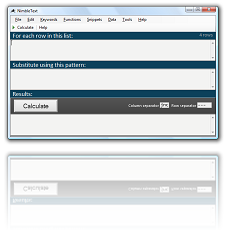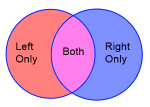Generate An HTML Definition List (<DL> <DT> <DD>) in No Time At All!
Turn this tab-separated list of terms and definitions:
Allegator One who alleges Borborygm A rumbling of the stomach Boustrophedon A back and forth pattern Crudivore An eater of raw food Fard Face-paint, makeup Firkin A quarter barrel or small cask Gongoozle To stare at, kibitz Lagopodous Like a rabbit's foot Lollygag To move slowly, fall behind Oocephalus An egghead Pettifogger A person who befuddles others Widdershins In a counterclockwise direction
Into this semantically correct HTML definition list:
<dl> <dt>Allegator</dt><dd>One who alleges</dd> <dt>Borborygm</dt><dd>A rumbling of the stomach</dd> <dt>Boustrophedon</dt><dd>A back and forth pattern</dd> <dt>Crudivore</dt><dd>An eater of raw food</dd> <dt>Fard</dt><dd>Face-paint, makeup</dd> <dt>Firkin</dt><dd>A quarter barrel or small cask</dd> <dt>Gongoozle</dt><dd>To stare at, kibitz</dd> <dt>Lagopodous</dt><dd>Like a rabbit's foot</dd> <dt>Lollygag</dt><dd>To move slowly, fall behind</dd> <dt>Oocephalus</dt><dd>An egghead</dd> <dt>Pettifogger</dt><dd>A person who befuddles others</dd> <dt>Widdershins</dt><dd>In a counterclockwise direction</dd> </dl>
It takes but a moment, with this NimbleText pattern:
try it →$ONCE<dl> $EACH <dt>$0</dt><dd>$1</dd> $ONCE</dl>
NimbleText makes it easy to manipulate lists of data and produce things such as repetitive HTML snippets in the blink of an eye!
If you write a lot of repetitive HTML then your friend NimbleText can ease your load. Take a rest my friend! Let those tired fingers have a break. You've been working too hard for too long. It's time to let NimbleText do all the heavy lifting.
There are also guides for other examples of Automated HTML creation with NimbleText:
- Generate HTML Tables QUICKLY!
- Generate <OL> Ordered Lists in HTML Quickly
- Generate <UL> Unordered Lists in HTML Lightning fast!
- Generate a list of Definitions in HTML in no time at all!
- Generate a drop down list in HTML (generate a select list)
- Generate a radiobutton list in HTML as fast as Lightning!
Further help
You can also get general help, help on all the symbols and keywords, or on the built-in functions, filtering with a where clause, help with the powerful command-line automation, or applying custom formats to your dates and times.
- General help
- Symbols and Keywords
- Built-in Functions
- The 'Where' clause
- Date Time formatting
- Date Time parsing
- Command-Line Automation
- SQL Master Class
- HTML Master Class
- Popular Text Manipulations Made Easy «« bookmark this one
You need to purchase a license to unlock all the features in NimbleText.
If you haven't downloaded NimbleText yet, then for added power, privacy and versatility I sincerely think you should download it now.
Download NimbleText