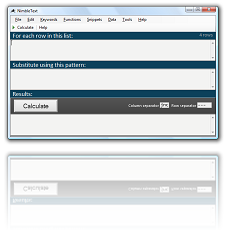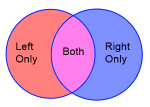Text Manipulation Online - the Easy Way
NimbleText is one tool that does the work of many. Here are some popular text manipulation examples you can perform immediately, online for free.
You may wish to bookmark this page.
| Task | Description |
|---|---|
| Add Prefix to lines | Insert a prefix before the content of each line |
| Add Suffix to lines | Append a suffix before the content of each line |
| Add Prefix and Suffix to all lines | Insert a prefix and a suffix into the content of each line |
| Delimited Column Extractor | Extract a specific column of delimited text from each line of your input text |
| Find and Replace Text | Find and replace text matching your search criteria |
| Upper Case Converter | Convert your text's letter case to UPPER |
| Lower Case Converter | Convert your text's letter CASE to lower |
| Title Case Converter | Convert your text's letter case to Title Case |
| Sentence Case Converter | Convert your text's letter case to Sentence case |
| Pascal Case Converter | Convert your text's letter case to PascalCase |
| Camel Case Converter | Convert your text's letter case to camelCase |
| Remove Empty Lines | Remove/delete all empty lines within your text/list |
| Remove Leading/Trailing Spaces | Remove leading and trailing whitespace from your text (i.e. Trim) |
| Remove Leading Spaces | Remove leading whitespace from your text (i.e. Left Trim, LTrim) |
| Remove Trailing Spaces | Remove trailing whitespace from your text (i.e. Right Trim, RTrim) |
| Disemvowel Tool | Remove vowels "aeiou" or any other set of letters from text |
| Reverse Text Generator | Reverse text for hours of unintelligible fun |
| Number Each Line | Add a sequential number to each line of text (starting at 1). Enumerate items within a list |
| Number Each Line (Zero-based) | Add a sequential number to each line of text (starting at 0). Enumerate items within a list |
| Add Line Breaks | Add line breaks to wrap text after every 80 characters |
| Word-Wrap | Wrap text on word breaks, after 57 characters. Handy Wordwrap function. |
| Remove Line Breaks | Remove all line breaks from a piece of text |
| Convert Tabs to Spaces | Replace all tabs with 4 spaces |
| Convert Spaces to Tabs | Replace all sets of 4 spaces with a tab character |
| Concatenate Text | Turn many lines of text into one line. |
| Remove Smart Quotes | Replace curly quotes and other nasty junk that MS Word and friends 'helpfully' insert |
| Base64 Encode a string | Turn an ascii piece of text into a Base64 string (i.e. "a Base64 Encoder") |
| Base64 Decode a string | Turn Base64-Encoded text back into ascii (i.e. "a Base64 Decoder") |
| Count Words | Count all words in a block of text |
| Count Letters | Count the number of letters in a block of text |
| Count Rows | Count the number of rows in a piece of data |
| Count Columns | Count the number of columns on each row of a piece of data |
| Invent business names | Invent 41 new English words at once by adding common suffixes to any word |
| Invent more business names | Invent 42 new English words at once by prepending common prefixes to any word |
All of the above examples work fine with the free online version of NimbleText. The professional version unlocks much greater power.
Further help
You can also get general help, help on all the symbols and keywords, or on the built-in functions, filtering with a where clause, help with the powerful command-line automation, or applying custom formats to your dates and times.
- General help
- Symbols and Keywords
- Built-in Functions
- The 'Where' clause
- Date Time formatting
- Date Time parsing
- Command-Line Automation
- SQL Master Class
- HTML Master Class
- Popular Text Manipulations Made Easy «« bookmark this one
You need to purchase a license to unlock all the features in NimbleText.
If you haven't downloaded NimbleText yet, then for added power, privacy and versatility I sincerely think you should download it now.
Download NimbleText